Wedding costs can add up quickly and any money saved in one area can mean extra in another (or less spent overall)! Like many couples, I fell in love with grand, floral-heavy seating charts that resembled incredible art installations. Realistically, I couldn’t bring myself to pay an absurd amount of money for something that would disappear once guests found their seats.
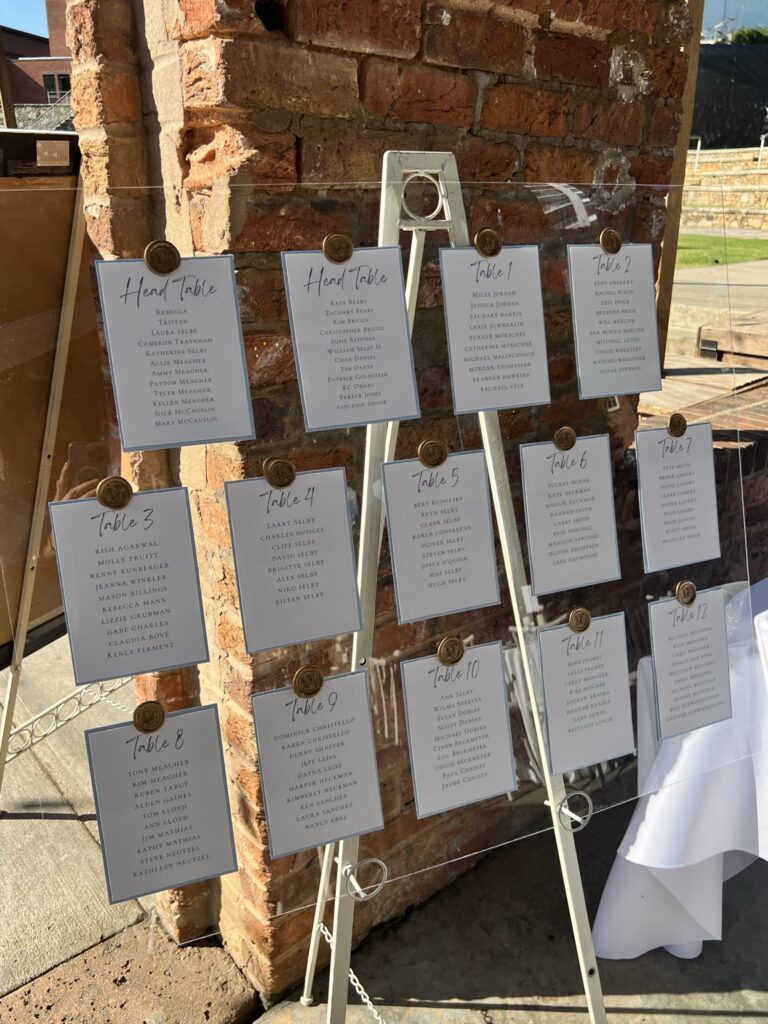
So, I searched for seating chart ideas that would cheap to create and easy to execute. I also needed something that was compact, since we were driving from Maryland to South Carolina for the wedding. Several of the materials listed below were used for other wedding-related projects, like the headtable placecards and wedding invitations, so I only needed to purchase the acrylic sheet and cardstock for this project!
I loved creating this seating chart and it fit in so well with my other décor. Not only did it serve its purpose, it didn’t distract from the beautifully decorate reception venue.

Materials:
- Acrylic Sheet: I purchased a 30×36 inch acrylic sheet from Lowes here, since it was the perfect size for 14, 5×7 cards. We had 14 tables at our wedding. Depending on your table number, there are various sheets, here. Several home improvement stores (e.g. Ace Hardware and Home Depot) also sell acrylic sheets, so check them out!
- Wax: I used these gold sticks, here
- Wax Stamp (optional): These stamps are a great way to add personalization to your wax! I bought this “M” stamp, here, for our last name!
- Pre-made Wax Seals: like this one, here.
- Printable Watercolor Paper: I used this one, here.
- Cardstock: I used this blue cardstock, here (similar), to match our wedding colors.
- Adhesive Roller or tape: I used this one, here (similar).
- Stand (optional): We borrowed our wedding planner’s stand, but this is the one, here, I would have purchased and painted white!
- Hot Glue Gun & Glue Sticks: like this one, here. Make sure it fits the size of the wax sticks purchased.
- Scissors or Paper-cutter: like this one, here.
Directions:
1. Create wax seals (optional): I marked this step “optional” in the chance you purchased pre-made wax seals (one less step for you, yay!) However, if you need to make your wax seals for this project, get ready! Use your hot glue gun to melt the wax sticks. Squeeze out a quarter-size amount of wax, wait a few seconds, then place your stamp in the middle of the wax. Wait a minute, then carefully rock the stamp handle back and forth until it lifts out of the wax. For more tips and tricks on how I made our wax seals, check out my previous posts, here (dedicated to just the wax seals- with video)!

2. Decide on the number of tables you’ll have: This was one of the last wedding projects I completed upon finalizing our wedding guest count! Each of the tables we rented for the wedding reception held 8-10 people. With this in mind, we arranged our guests into groups and ended up with 12 tables, plus the headtable (14 tables).

3. Type or write out guest’s names: After we finalized our guest count, I knew a 5×7 would be the perfect size to list 8-10 names without being too small to see. I used Canva to customize and format the lists for the seating chart. The header font I used was Angella White and the text font was Cormorant SC Light. If you have excellent hand-writing (I’m jealous!), you can opt to write the names out instead of typing them on the watercolor paper!
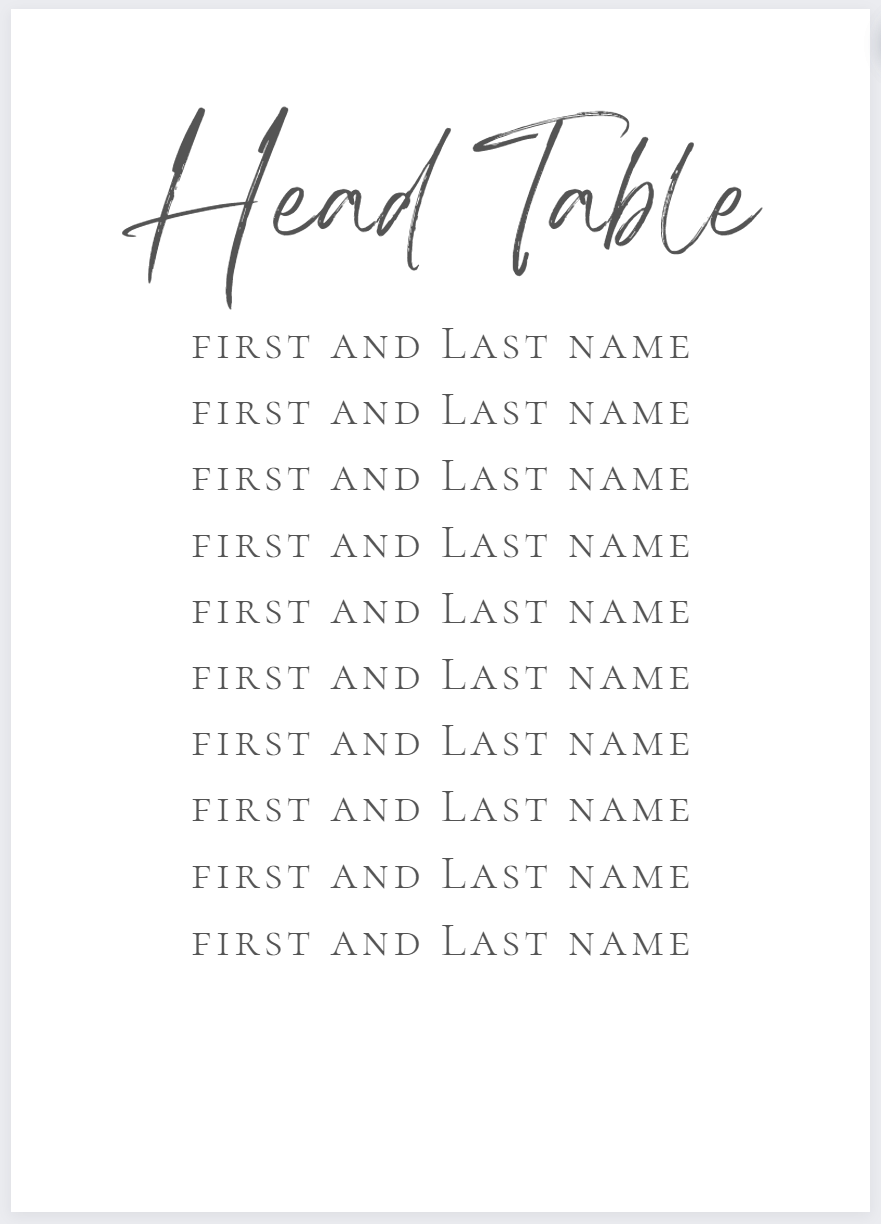

4. Print cards out on watercolor paper (optional): If you used the computer, you’ll need to print out your creation! With the 5×7 size, I was able to fit 2 pages to a piece of paper (8.5×11). The printable watercolor paper has a beautiful texture, and I knew it would elevate the look of our seating chart. Tip: make sure to use “printable” watercolor paper, because a standard printer can only take on so much thickness before it gets jammed!
5. Cut watercolor paper to size: Now that your names are printed, use scissors or a paper-cutter to cut out your 5×7’s (or your chosen size).
6. Adhere watercolor paper to cardstock: I chose a light blue cardstock to add an additional layer to my watercolor paper. This provided a hint of color that matched the color scheme of the wedding and also helped elevate the seating chart to look more expensive. I used an adhesive roller on the back of the watercolor paper to adhere to the cardstock.
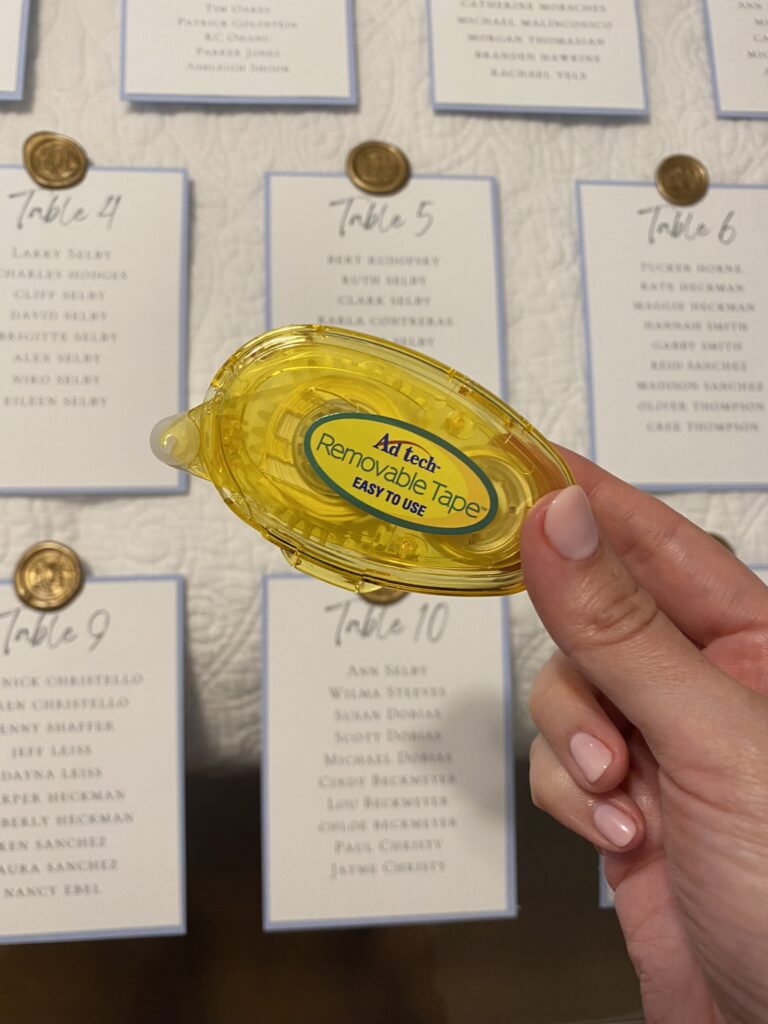
7. Arrange paper on the acrylic sheet: After removing the protective film on the acrylic sheet (front and back), lay the sheet flat on the ground or table. Then arrange the paper in an order that makes sense for the number of tables you have. Since I had 14 tables, I made 3 rows. I eye-balled the spacing, but you could use a tape measure to make sure everything is even.
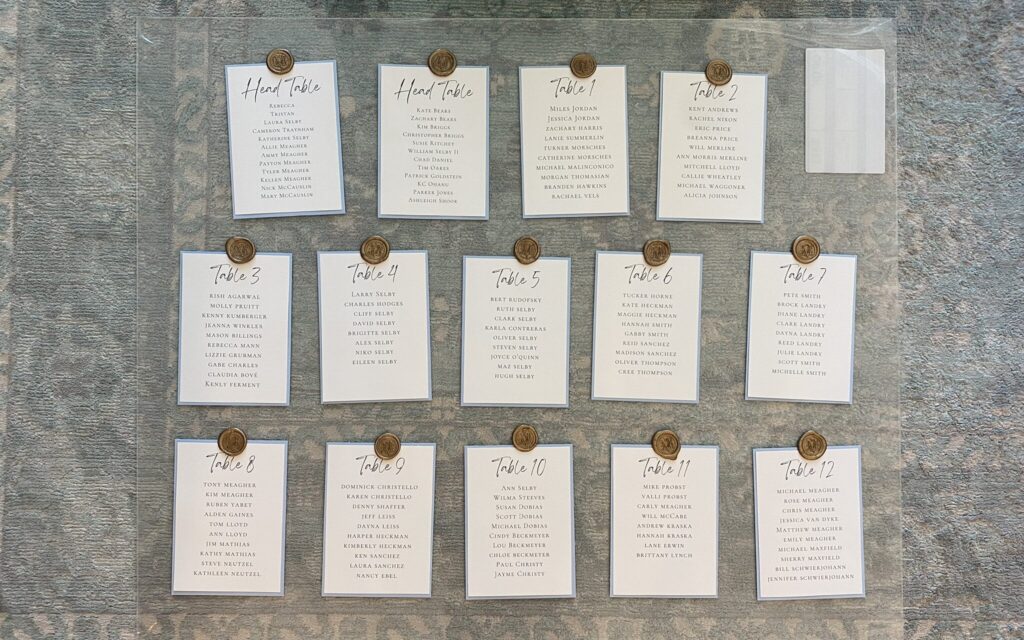
8. Adhere the paper to the acrylic sheet: First, I tried using hot glue to stick the paper to the acrylic sheet, which DID NOT work. The hot glue just pealed off the acrylic. Tape or adhesive roller is the solution! I used the acrylic roller to stick the paper onto the acrylic sheet. Tip: if you are plan on having the back of the sign exposed, I would recommend using the adhesive roller to adhere the paper to the acrylic, since it’s less noticeable than a double-sided piece of tape.
9. Glue the wax seal onto the paper and acrylic: On a low temperature setting, I glued on the wax seal so it sat partially on the acrylic sheet and partially on the paper.
Done!
I had so much fun creating the seating chart and was so glad when the final wedding DIY was completed!






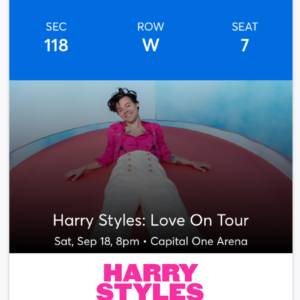


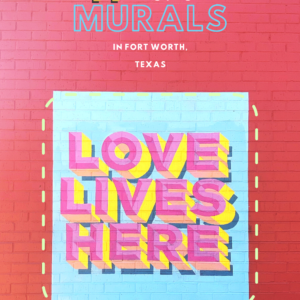

[…] inches. I used the font Angella White (same as the headers for the seating chart I created, here). You could easily make a template on Microsoft Word, […]